搞大创的时候本来说要自己做一个数据集,写了一个人脸图片数据集制作的脚本,结果之后开会选择了另外一个方案,数据集也不用自己准备了,这东西在我们的项目就啥用没有了。
但我还是想把它给记录一下,这是我第一次自己使用这种API服务,真的惊叹于它的速度和准确率,比什么爬虫快多了,质量也高多了,真的是性能的力量。
这里用到的是 bing 的图片搜索API,可以在 Microsoft Azure 用学生认证申请1000调用/月的资源,获得密钥后填入下面脚本里的 API_KEY。
从这里进入申请并创建资源 https://www.microsoft.com/en-us/bing/apis/bing-image-search-api

# -*- coding: utf-8 -*-
# @Author : XFishalways
# @Time : 2022/9/20 12:56 AM
# @Function: Generate bing image search API to create a celebrity dataset
# import the necessary packages
from requests import exceptions
import argparse
import requests
import cv2
import os
# construct the argument parser and parse the arguments
ap = argparse.ArgumentParser()
ap.add_argument("-q", "--query", required=True,
help="search query to search Bing Image API for")
ap.add_argument("-o", "--output", required=True,
help="path to output directory of images")
args = vars(ap.parse_args())
# set your Microsoft Cognitive Services API key along with (1) the
# maximum number of results for a given search and (2) the group size
# for results (maximum of 3 per request)
API_KEY = "2e80ad1dd6fd48acb2f07a241877d590"
MAX_RESULTS = 6
GROUP_SIZE = 3
# set the endpoint API URL
URL = "https://api.bing.microsoft.com/v7.0/images/search"
# when attempting to download images from the web both the Python
# programming language and the requests' library have a number of
# exceptions that can be thrown so let's build a list of them now,
# so we can filter on them
EXCEPTIONS = {IOError, FileNotFoundError, exceptions.RequestException, exceptions.HTTPError, exceptions.ConnectionError,
exceptions.Timeout}
# store the search term in a convenience variable then set the
# headers and search parameters
term = args["query"]
headers = {"Ocp-Apim-Subscription-Key": API_KEY}
params = {"q": term, "offset": 0, "count": GROUP_SIZE}
# make the search
print("[INFO] searching Bing API for '{}'".format(term))
search = requests.get(URL, headers=headers, params=params)
search.raise_for_status()
# grab the results from the search, including the total number of
# estimated results returned by the Bing API
results = search.json()
estNumResults = min(results["totalEstimatedMatches"], MAX_RESULTS)
print("[INFO] {} total results for '{}'".format(estNumResults,
term))
# initialize the total number of images downloaded thus far
total = 0
# loop over the estimated number of results in `GROUP_SIZE` groups
for offset in range(0, estNumResults, GROUP_SIZE):
# update the search parameters using the current offset, then
# make the request to fetch the results
print("[INFO] making request for group {}-{} of {}...".format(
offset, offset + GROUP_SIZE, estNumResults))
params["offset"] = offset
search = requests.get(URL, headers=headers, params=params)
search.raise_for_status()
results = search.json()
print("[INFO] saving images for group {}-{} of {}...".format(
offset, offset + GROUP_SIZE, estNumResults))
# loop over the results
for v in results["value"]:
# try to download the image
try:
# make a request to download the image
print("[INFO] fetching: {}".format(v["contentUrl"]))
r = requests.get(v["contentUrl"], timeout=30)
# build the path to the output image
ext = v["contentUrl"][v["contentUrl"].rfind("."):]
p = os.path.sep.join([args["output"], "{}{}".format(
str(total).zfill(8), ext)])
# write the image to disk
f = open(p, "wb")
f.write(r.content)
f.close()
# catch any errors that would be not unable us to download the
# image
except Exception as e:
# check to see if our exception is in our list of
# exceptions to check for
if type(e) in EXCEPTIONS:
print("[INFO] skipping: {}".format(v["contentUrl"]))
continue
# try to load the image from disk
image = cv2.imread(p)
# if the image is `None` then we could not properly load the
# image from disk (so it should be ignored)
if image is None:
print("[INFO] deleting: {}".format(p))
os.remove(p)
continue
# update the counter
total += 1先要配置好 OpenCV 环境,在 mac 里还是很好弄的,brew install 就行。
MAX_RESULTS 和 GROUP_SIZE 都是可以自己调整的
整体思路大概是按批次循环发送请求,接收 json 数据,进行图片的读取写入,再同时对每组的写入的图片使用 opencv 检查图片是否能够加载出来,如果不能就删除且保持 total 计数器不变重新开始循环再次发送请求,如果可以则代表本次成功,total+=1。
另外要注意的一点是要先列出可能发生的异常,在处理 json 时套上 try catch,异常可能包括:
- 路径异常 => 文件读取问题
- 请求异常 => 响应 or 返回数据问题
- 网络异常 => 连接问题
运行就是通过命令行,query 和 output 两个参数,分别代表搜索内容和输出路径,输出路径要先创建好。
python3 search_bing_api.py --query "keyword" --output dataset/keyword这里的路径当然是相对于 python 脚本的根目录的,上面的例子中 dataset 文件夹是和脚本文件同级的。
总的来说,体验还是很不错的,我测试了一下几十张图片基本一下子就搞定,一点不卡,而且质量很高,人脸图片全部准确无误,还包含各种表情和角度,虽然目前还没什么能用到的地方,但如果之后做一些需要特定类型图片数据集的,不仅限于人脸,各种动物或者物体也可以,这个就感觉会很实用很高效。
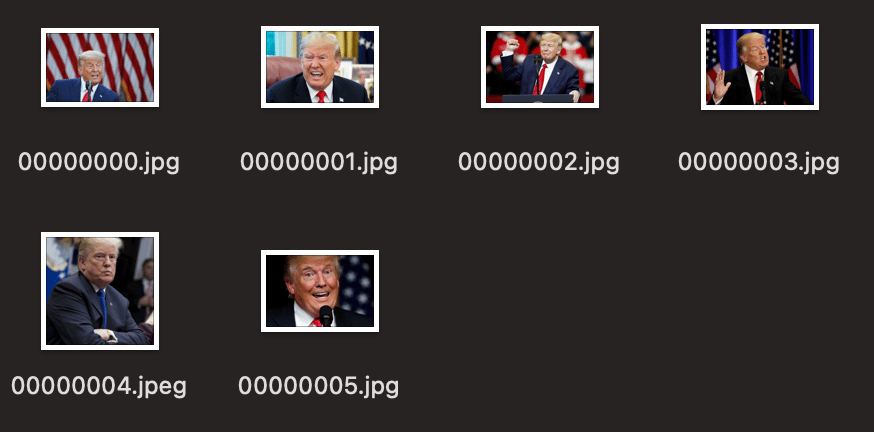
参考文档:
https://learn.microsoft.com/en-us/azure/cognitive-services/bing-image-search/quickstarts/python
https://cloud.tencent.com/developer/article/1109410?utm_source=pocket_mylist



